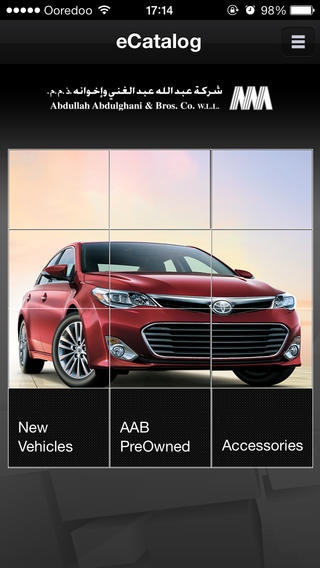Toyota Qatar 1.3
Continue to app
Free Version
Publisher Description
Toyota Qatar, the sole distributor of Toyota & Lexus in the State of Qatar and the Flagship of M/s Abdullah Abdulghani & Bros. Co. W.L.L. is proud to introduce to you, the first most enhanced Toyota Application, designed to improve Customer Experience and enable its valuable customers communicate with Business Operations effectively. Some of the highlights in this application are: 1.eTrack (enable customer to Track the progress of the vehicle, when in Service or Repair) 2.eCatalog (New, AAB Approved Used Cars and Toyota Accessories) 3.Service Booking (form for service booking request) 4.News (Announcements, Promotions & Notifications) 5.Directory & Locator (List of Sales & Service staff with contact details, maps and virtual tour of our facilities) 6.Social Media (Facebook, YouTube, LinkedIn & Twitter) 7.S.O.S. (Roadside Assistance) eTrack eTrack is an innovative real-time option, integrated to our ERP, giving the customer an opportunity to track status of their Vehicles while being repaired. By simply entering the Repair Order Number, given to you by our Service Team, the iPhone application will retrieve the current status of your vehicle (i.e. check-in, work in progress, final quality check, ready for delivery, or checked out). eCatalog eCatalog is an amazing feature that allows you to browse through information on Toyota New Cars, AAB Pre-Owned Cars and Toyota Accessories 24/7. Simultaneously, you may also request for more information, schedule a test drive, request for quotation, add cars to your Watch List for automatic notification when similar models are available in stock at our Approved Used Cars Division, or even forward the details including pictures to a friend. Service Booking Through the Service Booking feature, you may request an appointment to service your vehicle at a push of a button. News & Promotions The News tab allows the user to keep track of all the new press releases, offers, and events taking place at Toyota Qatar and AAB. Social Media With 4 of the most popular social networking sites namely Facebook, YouTube, LinkedIn and Twitter, and at a push of a button, this innovative feature keeps our Customers connected on-the-go. S.O.S. Simple but very concise and to the point. The SOS tab is a useful feature that provides roadside assistance to our Customers who may request help whenever this may be needed especially during emergencies such as car break down, tire blowout, power steering or break failure, etc. Directory In addition to our Customer FIRST philosophy and aim is to provide our interaction with our valuable The Directory section of the application has details of our customer facing staff highlighting the languages they speak, contact numbers, email address and a feature to save details in the customer contact list where necessary. The Section also gives customers, an option to locate all our locations with Maps and Virtual Tour of our facilities. All these can be accessed from the smartphone device at a push of a button. The Toyota Qatar iPhone application is developed by Apple SDK 4 to take full advantages of the new features introduced by the iOS 6. The application will work on iOS6 & iOS 7 devices like iPhone 5s, 5, 4s, 4 & 3Gs, iPod touch 4G & 5G. All Rights Exclusively Reserved - Abdullah Abdulghani & Bros. Co. W.L.L.
Requires iOS 7.1 or later. Compatible with iPhone, iPad, and iPod touch.
About Toyota Qatar
Toyota Qatar is a free app for iOS published in the Food & Drink list of apps, part of Home & Hobby.
The company that develops Toyota Qatar is Solutions 4 Mobility. The latest version released by its developer is 1.3.
To install Toyota Qatar on your iOS device, just click the green Continue To App button above to start the installation process. The app is listed on our website since 2013-12-01 and was downloaded 10 times. We have already checked if the download link is safe, however for your own protection we recommend that you scan the downloaded app with your antivirus. Your antivirus may detect the Toyota Qatar as malware if the download link is broken.
How to install Toyota Qatar on your iOS device:
- Click on the Continue To App button on our website. This will redirect you to the App Store.
- Once the Toyota Qatar is shown in the iTunes listing of your iOS device, you can start its download and installation. Tap on the GET button to the right of the app to start downloading it.
- If you are not logged-in the iOS appstore app, you'll be prompted for your your Apple ID and/or password.
- After Toyota Qatar is downloaded, you'll see an INSTALL button to the right. Tap on it to start the actual installation of the iOS app.
- Once installation is finished you can tap on the OPEN button to start it. Its icon will also be added to your device home screen.